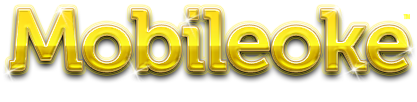
|
|
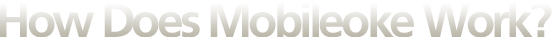 Mobileoke is a subscription service-- for a monthy or yearly fee, we will host your data in our data center, and provide the technology to allow your users to search your karaoke song book from anywhere they can browse the internet. You don't need to install any special software or purchase any hardware to make Mobileoke work-- we host all the servers, and your customers use their existing computers or smartphones to browse the site. All you need to do is provide the data, which you do by running an extraction from the system you already use to create your printed song books. If you haven't already played with Mobileoke, click here to try it in action. Mobileoke is optimized to run on a smartphone, but works just as well on your computer. To add your information to Mobileoke, you will export the data from your existing song book management system (click here to see the list of currently supported systems. Not on the list? Contact us and we'll work with you to add it.), then use your web browser to upload it to us. We will automatically prune out any songs that you got rid of, add the new ones, and where possible, update genre information. Your changes will appear on the site immediately. (Searching by title may take a few minutes to update, but you can see all your changes on the "New Songs" search.) Once you've created an account and uploaded your data, promote the URL at your establishment-- make it clear to the users that the book is now available online, and let them see how much faster it is to search on their phone than in the book. When you add new songs to your system, just run another extraction and upload the file to keep Mobileoke up to date-- you can update Mobileoke right away, no need to wait until you print supplements to your book. Other than adding your data, the only thing that you need to do to keep your system running smoothly is to update genre information. If you've selected a service level that allows customers to create accounts, they most likely will do this for you. If not, you can enter this information yourself, or delegate that task to someone on your staff. Click here to learn about the different service levels available with your subscription.
|